All Solutions Architects, Cloud Engineers and even Developers use AWS because it offers many services that ease their daily tasks and give them the benefit of all cloud computing can offer. However, focusing on cost, agility and expansion might be challenging sometimes. We will talk in brief in this blog about the main points that might reduce your bill, or what to keep an eye on while trying to perform cost optimization on your AWS Account. Before proceeding any further, make this tool your friend: https://calculator.aws/#/
Each AWS Region has different prices for its provided services. In order to start your AWS journey the right way, you need to know how to pick your region based on services available in that specific region (yes, they differ!), the cost of each service you will or might use, and the response time of the region based on your market.
GP2, GP3, IO, Standard - each EBS Type has a specific usage,
however, and while creating any EBS volume consider the IOPS
and Throughput needed. The Default EBS on creating is GP2.
However, you need to change all available GP2 Volumes to GP3.
Why? GP3 is newer, faster and cheaper in all regions.
An example to see the GP2/GP3 difference in Ireland region:
5TB GP2 Cost = 563.20 USD per month
5TB GP3 Cost = 450.56 USD per month By using GP3, you
will get an EBS with 3000 IOPS, 125MBps Throughput (free and
out of the box). You can increase any of the previously
mentioned based on your needs. With no downtime, no restart,
and no impact while changing, you will only be reducing your
bill.
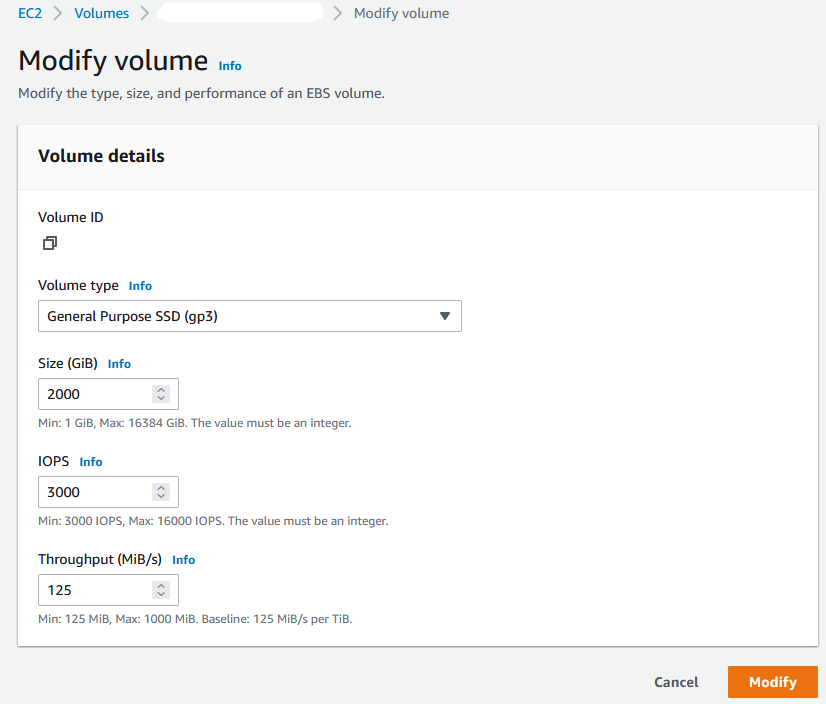
One of the most important bill reduction steps is Rightsizing. It’s the act of using and paying only for what you need.
In order to achieve this point correctly, choose your EC2 Type and Size wisely based on your CPU, RAM, and needed network bandwidth.
AWS has created a special service to assist you in achieving this point: AWS Compute Optimizer. https://aws.amazon.com/compute-optimizer/
The Compute Optimizer will check for all EC2 instances available, check their CPU Usage and recommend the type or size change based on its findings. Keep in mind to change any CPU Architecture without testing as it might affect your server.
Savings plan is tricky but it will reduce your bill
drastically if used and consumed well.
You have 2 types of EC2 Savings plans available:
- Compute Savings Plan: Compute Savings Plans provide the most flexibility and help to reduce your costs by up to 66%. These plans automatically apply to EC2 instance usage regardless of instance family, size, AZ, Region, OS or tenancy, and also apply to Fargate or Lambda usage. For example, with Compute Savings Plans, you can change from C4 to M5 instances, shift a workload from EU (Ireland) to EU (London), or move a workload from EC2 to Fargate or Lambda at any time and automatically continue to pay the Savings Plans price.
- EC2 Instance Savings Plan: EC2 Instance Savings Plans provide the lowest prices, offering savings up to 72% in exchange for commitment to usage of individual instance families in a Region (e.g. M5 usage in N. Virginia). This automatically reduces your cost on the selected instance family in that region regardless of AZ, size, OS or tenancy. EC2 Instance Savings Plans give you the flexibility to change your usage between instances within a family in that region. For example, you can move from c5.xlarge running Windows to c5.2xlarge running Linux and automatically benefit from the Savings Plan prices.
You can use AWS Recommendations based on your EC2 Usage for (7,30 or 60 days)
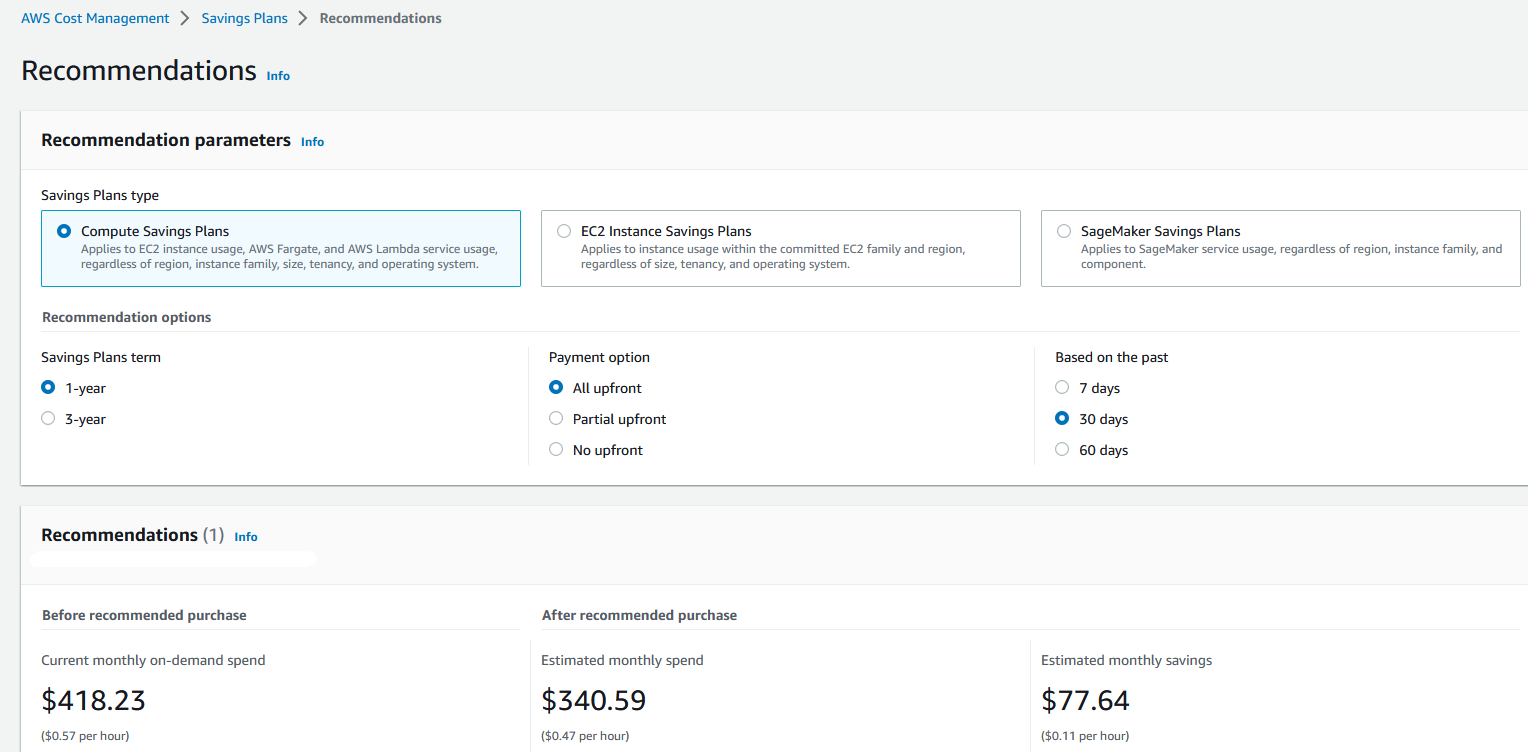
For more detailed information and calculations please refer to the link below: https://aws.amazon.com/savingsplans
Amazon RDS Reserved Instances give you the option to reserve a DB instance for a 1- or 3-year term in order receive a significant discount on your RDS Bill.
You can choose between three payment options when you purchase a Reserved Instance. With the All Upfront option, you pay for the entire Reserved Instance with one upfront payment. This option provides you with the largest discount compared to On-Demand Instance pricing. With the Partial Upfront option, you make a low upfront payment and are then charged a discounted hourly rate for the instance for the duration of the Reserved Instance term. The No Upfront option does not require any upfront payment and provides a discounted hourly rate for the duration of the term.
You might forget an unused EC2 instance (Started or Stopped), an unused EIP, EBS Volume, RDS, too many unused and old Snapshots, Unused Dynamo DBs, NAT Gateways, Elasticache, Unused AMIs … Check and delete any unnecessary used service. This cleaning exercise will reduce your bill a lot based on what’s available but unneeded.
Use Cloudfront and/or any caching tool and service available to reduce data transfer cost by caching the needed in many edge locations as necessary.
In the end, all of the above steps are very easy to perform and they will reduce your bill excessively. Handle everything recommended with care and make every bit count.



